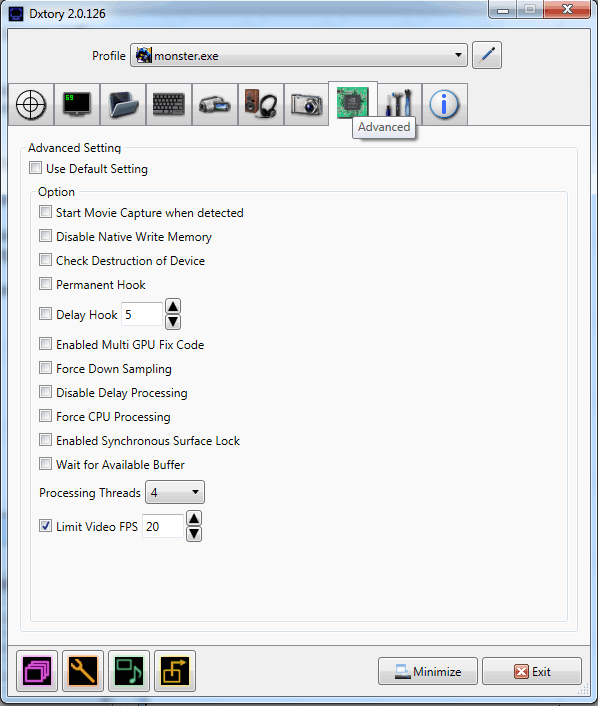 |
What is Dxtory?
Dxtory is a movie capture tool for DirectX and OpenGL Applications. Since data is directly acquired from a surface memory buffer, it is very high-speed and works with small load.
What it doesn't say is that Dxtory is a very efficient program for limiting the game's FPS (frames per second).
Isn't more FPS = better?
Under normal circumstances yes. A higher FPS is a desirable result for 99% of the games out there. So why do we want to limit the FPS in MTM2? When TRI created the game back in 1998 they did it according to 1998 quality hardware. Back then achieving 30 fps in the game was considered ideal thus they optimized their game engine around the 30 fps mark.
The side effect of hardware advancing was that the fps count has naturally gone up. TRI did not foresee this and their game code is not optimized for present day computers. What this means in plain terms is the following:
- Truck handling is vastly different. With high FPS the truck is hard to roll over but feels like it's driving on ice. With low FPS the truck is agile while cornering but flips easier (this is the way TRI intended for the game to run).
- As a direct result of the above mentioned, the AI trucks find it extremely difficult to finish a lap. Alot of times, on new computers, AI trucks are incapable of cornering.
- User controlled trucks have the habit of stopping to a halt when landing on ground boxes following a jump (for example landing on certain bridges).
- Certain jumps from older tracks cannot be cleared anymore, even though back when the track first came out you were able to succesfully clear the jump.
Limiting the FPS to 20fps or 30fps will do away with all the aformentioned problems. It is recommended for competitive racing (better cornering means faster laptimes) and recommended for single player as well as AI trucks will now be able to complete their races.
3D Wrapper compatibility
Dxtory is fully compatible with nGlide and dgVoodoo2.
Where to get it?
Dxtory - official website (buying is optional)
How to use it?
Download the executable from the link above and install it on your computer. Run the program. Go to Advanced Settings and click on "Limit Video FPS" and input the desired frame rate.
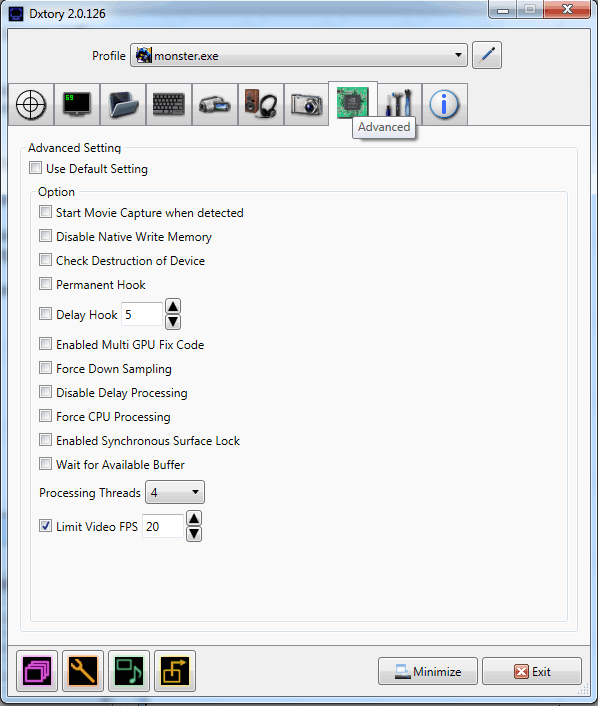 |
When you first start the game it will automatically create a profile and that's all there is to it.
Exit the program when done!
Remember to exit Dxtory after you're done playing as the program will force the FPS limit on any program that uses hardware acceleration (such as video editing programs). This can result in unwanted side effects for your programs.
Limitations!
Please note the program only works with the 3Dfx wrapper (like nGlide) or Direct3D (hardware acceleration). It won't work in software mode as it is a DirectX overlay that forces the fps cap.