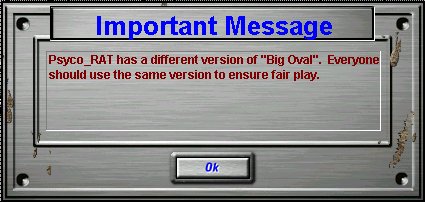|
(Larry Boy) This utility will reduce the size of your pod file and its zip file.
It will save space on your hard drive and it will speed up download
time. The way it works is simple. Once you have finished making
your track or truck, use PodZip to easily and automatically remove unnecessary
stock textures and bins from the completed pod file. The reduction
in size can be as high as ninety-seven percent.
Copy PodZip to the folder that contains the *.pod file(s) you want to reduce. The mtm2 folder is fine but it can go anywhere. PodZip is a DOS based program which means that you must run it from
the DOS command line. To do that, go to Start on the taskbar > programs
> ms-dos prompt. You will see a dos screen. Change to the folder
where PodZip and your pod files are, then type
and PodZip will do the rest. You will see a list of file names
scroll past. Some will say file kept; some will say file gone.
You will see the statistics about how many files were removed, and how
many bytes this reduced your pod file size by. Then you will see
a little advertisement for the NFS converter utility and a couple url's.
If you make it this far, everything is all set..
Notes. 1. If a person dis-mounts the stock track upon which your new addon is based, then your track may not function properly in their game. The mtm2 game accesses the models and art from the tracks that are in the pod.ini list. PodZip relies on the stock pods always being mounted. But this is a small concern since most people leave all stock tracks podded. Tip: if you do not use stock tracks, you might consider merging them all together using PodMate by Oliver Pieper in order to allow for more tracks in the pod.ini file. 2. PodZip was created so that track and truck makers could reduce new
pod file and especially their zip file sizes. It is not really intended
to be applied to all tracks you use. Doing so will result in the
"different version" message in a multiplayer game situation.
Track and truck makers might want to consider re-releasing a SE (special edition) or an RE (Reduced edition) of their older tracks 3. If your track is made primarily from custom models and art, you will not see a great reduction in pod and zip file sizes. This is because PodZip will only remove the stock models and art. All custom work will remain intact and will not be affected. This includes custom *.wav music files, which will not be removed. Here are a few samples of the kind of file size reductions you can expect
to see (all sizes in kbs).
The fine print. Do NOT use this utility on Stock Track pods.
| |||||||||||||||||||||||||||||||||||||||||||||||||||||||||||||||||||||||||||||||||||||||||||